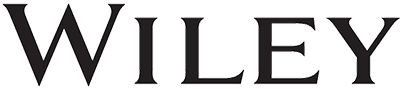Data analysis and graphing software package SigmaPlot 12.5
Systat Software has released SigmaPlot 12.5, the latest version of their most advanced scientific data analysis and graphing software package. This update provides researchers with an optimized property interface with no tabs, with all properties displayed in one place and instant graph display upon property change.
SigmaPlot 12.5 provides researchers with an enriched user interface, increased ease of use and new features to quickly analyze data and create exact, publication-quality graphs that best present research results for presentation, publication or the web.
This latest version contains many workflow efficiency improvements, new enhancements to SigmaPlot's curve fitting features and a wider range of graphing options including radar and dot density graphs.
SigmaPlot 12.5 New Features
Enhanced User Interface
- Grouping of related functions with Microsoft Office style ribbons
- New Graph Properties interface with no tabs, with all properties displayed in one place and instant graph display upon property change
- Mini Toolbars and customizable Quick Access Toolbar
- Tabbed windows with option for vertical and horizontal tab groups
New Graph Types and Graphing Features
- Gradient fill and transparency
- Radar graph
- Dot density-graph and macro
New Analysis Features
- Enzyme Kinetics macro now included in SigmaPlot 12.5
- Curve Fitting: weighted variables, parameter covariance matrix, implicit function curve fitting
New Statistics Features
- Non-parametric One-Sample t-test
- Deming Regression
- Normal distribution comparison
- Parallel line analysis
- Bland-Altman graph and statistics
As before SigmaPlot has
- A huge data worksheet
- A wide range of flexibly customizable 2D and 3D graphs
- Numerous technical graph options
- A wide range of data analysis and statistics features
- Extended statistical analysis with the step-by-step Advisor
- Automation features using SigmaPlot’s Visual Basic (VBA) compatible macro language
- Module extension (Electrophysiology).
Generate Graphs Quickly and easily with the New Interface Features
With the new Tabbed Window View all open windows appear with tabs. This effective window management tool provides you with an instantaneous display of each window. The Object-specific mini toolbars are displayed adjacent to selected graph, worksheet and report objects thereby allowing rapid editing of object properties. The Quick Access Toolbar allows you to add commonly used controls to SigmaPlot’s Quick Access Toolbar such as creating a new notebook, saving changes in a notebook or cleaning up the workspace by closing all windows.
.
New Graphing capabilities Enhance your Ability to Create Publication Quality Graphs
Enhanced graphing capabilities allow you to use the Gradient Fill and Transparency features to enhance the presentation of your data. Color gradients can be used for impact, and the transparency allows comparing underlying plots, or the display of other graph objects, e.g. grid lines.
Additionally the new dot density macro produces a graph very much like what an artist would prepare where adjacent data values either stack or nestle. The New Radar Plot allows a multi-variable comparison with an arbitrary number of variables.
Effectively Manage and Analyze Your Data with the New Analysis Features
The Enzyme Kinetics module is now integrated into SigmaPlot 12.5 providing you with additional enzyme kinetics analysis features and additional graph types such as Michaelis-Menten, Lineweaver-Burk, Eadie-Hofstee, Scatchard, Hanes-Woolf, Hill and Dixon.
The new Curve Fitting Features allow weight variables that are functions of parameters to be used, which include weighting by predicted values, robust fitting and weighting by any parameter function. Parameter covariance matrix and confidence intervals have been added to non linear regression imports. Additionally the Implicit Function Curve Fit functionality has been added.
Enhanced Statistical Features
Some of the new wizard driven statistics features include the Non-parametric One Sample t-test, Deming regression method comparison, Normal distribution comparison producing a virtualization of the distributions of up to four measured variables to quickly detect and demonstrate possible product defects.
SigmaPlot 12.5 also includes Parallel line analysis to determine if linear regression slopes and intercepts are different and the Bland-Altman graph and statistics for method comparison.
Download of the Update Version for SigmaPlot 12.5 Users
All users of the previous version 12.0, 12.1, 12.2 and 12.3 can download the free update at www.sigmaplot.com.
Free Demo CD:
Test SigmaPlot 12.5 with you own data. Request the free Demo CD.
System Requirements
Hardware:
Windows 7:
1GHz 32-bit (x86) or 64-bit (x64) processor,
1 GB of system memory,
100 MB of available hard disk space,
CD-ROM drive,
800x600 SVGA/256 color display or better
Windows XP
500 megahertz (MHz) processor,
256 MB of system memory,
100 MB of available hard disk space,
CD-ROM drive,
800x600 SVGA/256 color display or better
Software:
Internet Explorer 6 oder higher;
Office 97 or higher (for Excel integration, „Paste to PowerPoint Slide“, „Insert Graphs into Word“ and other macros)
is expired!
Use our search-function for current products ...